Last week, I spent a fair amount of time stumbling through the various available methods for reading on a computer. Our current method is that of the .pdf. Well, if your are at all like me, you hate reading a .pdf soft-copy. I always end up printing the damn thing, so I can sit down and mark it up. This option obviously won’t work in Nepali schools, because they don’t have access to a printer, and even if they did, it would not be cost effective.
In searching for a reasonable alternative to .pdfs, I came across a few “flip-books,” and a decent program called Sophie. The flip-books were pretty cool, although they do tend to lag pretty severely on the XO, and there is occasionally significant quality loss when converting from .pdf to the flip-book. Incidentally, this is the same issue I had with Sophie. What lies at the root of the problem is transference of Nepali characters. I for one do not have the ability to understand the characters, however, even if I did, the process of re-typing the characters of a page into Sophie would be far too time consuming.
So what does that leave us with? Well the flip-book’s look pretty authentic, and there may be some potential partnerships for acquiring content, but for the immediate future we are left with existing formating. I conducted a comparison of features between Sophie and Adobe, and here are the results:
Reader Comparison
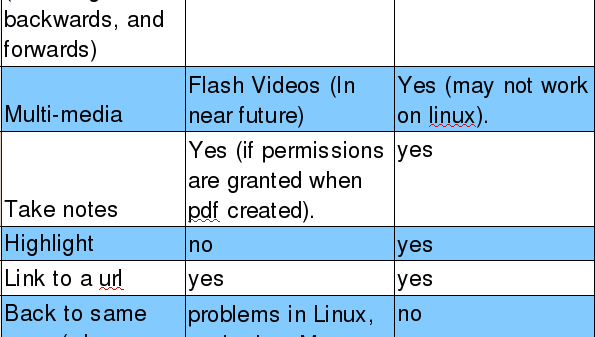
Author Comparison
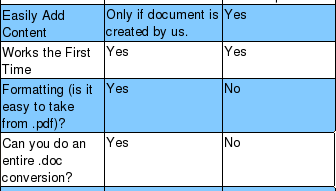
So as you can probably see, there are some issues with Sophie, especially due to the fact that is very much a beta package, and there are many platform kinks still needing to be worked out. Sophie actually worked great on my mac, but this does little to help with the XO, or with creating docs. None-the-less, it appears that for the time being, .pdf will have to be the answer for Pustakalaya (the e-library).
We are exploring the use of other options, but for now, I hope you can enjoy our observations.